Express 모듈 설치하기
Express 프레임워크 설치
WEB 애플리케이션 폴더 만들기
cmd 창에서 아래 명령어를 입력합니다.
E:\WEB
λ mkdir myapp
E:\WEB
λ cd myapp
애플리케이션 config 파일 생성하기
테스트용으로는 package name과 entry point만 설정해 주시면 됩니다.
E:\WEB\myapp
λ npm init
This utility will walk you through creating a package.json file.
It only covers the most common items, and tries to guess sensible defaults.
Press ^C at any time to quit.
package name: (myapp) myapp
entry point: (index.js) app.js
About to write to E:\WEB\myapp\package.json:
{
"name": "myapp",
"version": "1.0.0",
"description": "",
"main": "app.js",
"scripts": {
"test": "echo \"Error: no test specified\" && exit 1"
},
"author": "",
"license": "ISC"
}
Is this OK? (yes) yes
해당 애플리케이션에서 사용할 express 모듈 설치
–save 옵션을 통해 config 파일에 기본적으로 express를 설치하도록 dependency를 설정합니다.
E:\WEB\myapp (myapp@1.0.0)
λ npm install express --save
npm notice created a lockfile as package-lock.json. You should commit this file.
npm WARN myapp@1.0.0 No description
npm WARN myapp@1.0.0 No repository field.
+ express@4.17.1
added 50 packages from 37 contributors and audited 126 packages in 1.998s
found 0 vulnerabilities
λ cat package.json
{
"name": "myapp",
"version": "1.0.0",
"description": "",
"main": "app.js",
"scripts": {
"test": "echo \"Error: no test specified\" && exit 1"
},
"author": "",
"license": "ISC",
"dependencies": {
"express": "^4.17.1"
}
}
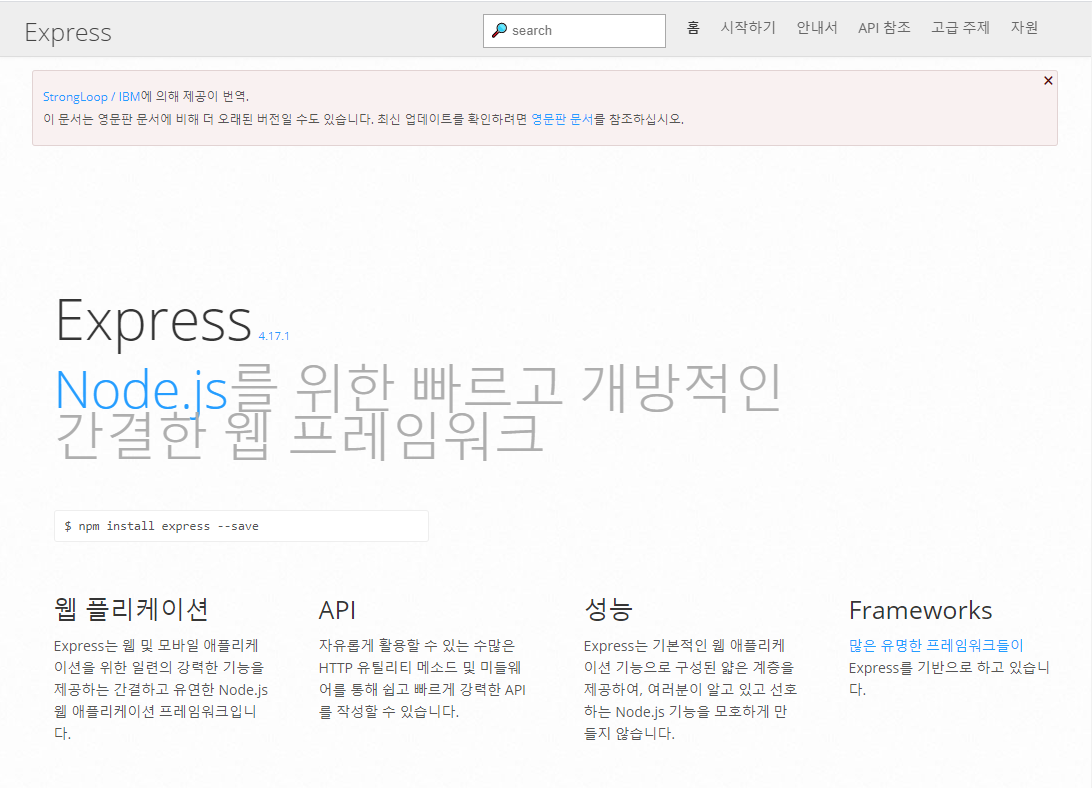

Leave a comment